If you want to change your Blog Author Name in Blogger, This is a Very Simple and Easy way from where you can change your Author Name. You Just need to follow Some Steps.
Step 1 :
First You need to go the Blogger Dashboard and go to the Post Section, on that page you will see something like "Posting as <Any Name Here>" and but you want to change that Name. you just need to Click On that name.
e.g: See Picture
Step 2 :
After Clicking on that Name You will see this Page
Step 3 :
After Clicking on "Edit Profile" You will see this Page (scroll down)
In the Identity section, you will see the "Display Name" Row, from here you can change your name and now go and check it out your blog where you will see your Changed Name.
-: see this video for more information:-




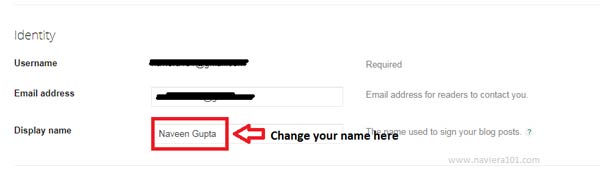






wonderful...actually u taught us right...many are fooling around...thanks
ReplyDeleteThank you very much for your valuable feedback :)
Delete