Do you know that you can convert your videos into GIF directly on WhatsApp ? and Read Message without turning off Read receipts?
here are five easiest WhatsApp tricks every user should know about this.
As you know that WhatsApp is an instant messaging app and it is very user-friendly. Everyone uses WhatsApp daily on his Android or iOS mobile devices because of its simplicity every people love this app for Instant Messaging.
here are five easiest WhatsApp tricks every user should know about this.
As you know that WhatsApp is an instant messaging app and it is very user-friendly. Everyone uses WhatsApp daily on his Android or iOS mobile devices because of its simplicity every people love this app for Instant Messaging.
WhatsApp which is the most popular instant messaging App and Its UI is very easy to Understand.
here we will talk about the five easiest tricks that every Whatsapp user should know.
1. Convert Videos into GIF
You must have made a photo or video from WhatsApp's camera and shared it with your friends, but do you know that you can also create and share a GIF file with the same camera in just a single click.
WhatsApp has a Builtin GIF tool through which you can create your GIFs directly on WhatsApp without any third-party app.
To use this feature simply open WhatsApp's camera and record a video, select GIF option on the top right corner. You can choose the duration of the clip for your GIF.
Facebook allows multi-platform sharing of the Instagram story that means once you upload an Instagram story then you can also upload the same story on Facebook because there is an option through which you can share your same story with Facebook story. and same thing you can do with your WhatsApp in which once you upload WhatsApp status and you want to use these statuses as a Facebook story then there will be option through which you can share your WhatsApp status with your Facebook story but this feature only is in WhatsApp beta because it is in beta testing phase once it works fine then this feature rollout for every user.
3. Starred Messages
Nowadays WhatsApp becomes a bank of important chats and messages with friends, family and office Employees.
Every day so many messages are shared and it becomes difficult to find impotent messages out of them. There is a trick through which you can separate your impotent messages for future needs. If you think there are messages which are important, you can simply star them. just long Press the desired message and tap on the star icon above. then you can check these messages under the "Starred Messages" section.
WhatsApp provides more privacy after hiding your last seen and even turning off read receipt but most of the people don't want to turn off last seen and read receipt option. If you want to do this you need to turn on your flight mode and read that messages and then clear the WhatsApp from a recent running background and turn off your flight mode in this way you can read every message without read receipt turning off.
5. Change Font, italicize, Strikethrough
If you bore to seeing WhatsApp default font and you wish to change chat font then you can do this using tricks.
you can make your text Italics, Bold or put a Strikethrough by following these simple steps.
- To make your chat Bold, put an Asterisk ( * ) at the start and end of the text.
- To make your chat italicize insert Underscore ( _ ).
- To make your chat Strikethrough inserts the Tilde ( ~ ) symbol at the start and at the end of your text.
These changes will be visible in the text bar before you hit enter for send message.



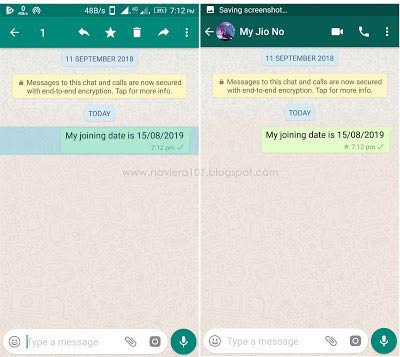






No comments:
Post a Comment
What do you think about this article? just write your feedback in the comment box. Thanks :)