Adding Custom robots header tags and Custom robots.txt to blogger, if you want to enable this feature in your blogger account then you have to follow some below steps this very easy to enable in blogger. Robots.txt helps in Google Crawlers and Indexing but you have to enable it very carefully so that it works well for your site so follow the below steps carefully to enable Custom robots.txt File.
Here is how to enable the Custom robots.txt and Custom robots header tags feature
Step 1
Log in to your blogger account goto "Dashboard>Settings>Search preferences" here you will see the "Crawler and indexing" section.Step 2
In Crawler and Indexing section here you will see three options and two options will be Disabled you have to enable it. Click on "Edit" then select yes and after that, you have to Enter some code here. Copy this below code and paste that code in the box but you have to replace your site Domain in "sitemap: https://yourdomain/sitmap.xml" that's it.
-------------------------------------------- robots.txt file code ------------------------------------------
User-agent: Mediapartners-Google
Disallow:
User-agent: *
Disallow: /search
Allow: /
Sitemap: https://naviera101.blogspot.com/sitemap.xml
---------------------------------------------------------------------------------------------------------------
Step 3
After replacing your domain hit on the "save changes" button and now you have to Enable "Custom robots header tags" Click on "Edit" and select the same option as given in the picture below. do this setting very carefully and hit on the "save changes" button and now your Robots.txt files Enabled successfully for your blogger site.


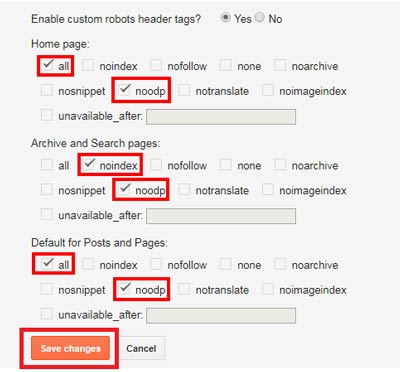






Nice article thanks for sharing.
ReplyDeleteFantastic blog you have here. You’ll discover me looking at your stuff often. Saved! best securty cameras
ReplyDeleteI just couldn't leave your website before telling you that I truly enjoyed the top quality info you present to your visitors? Will be back again frequently to check up on new posts. Tips for blog tracking
ReplyDeletethank you
ReplyDeletethank you
ReplyDeleteThis is such a great resource that you are providing and you give it away for free. I love seeing blog that understand the value of providing a quality resource for free. custom embroidered patches
ReplyDeletehttps://codemummy.blogspot.com/
ReplyDeleteWhat all changes should i do to my website please help
Really nice and interesting post. I was looking for this kind of information and enjoyed reading this one. Keep posting. Thanks for sharing. custom challenge coins
ReplyDeletevery informative
ReplyDelete