If you are a new blogger user and you don't have more knowledge about blogger then definitely you will see this type of issue in your blogger post like when you wrote a long post and posted it on your blogger but when your post became public then other article disappeared from your home page but when you clicked on the Next button, all your posts or article were showing on it, but only one or two articles or post is showing on the home page.
If you facing this problem like Blogger showing only one post on the home screen, blogger not showing all posts then you have come to the right place here you will get the perfect solution to your problem.
If you want to know that how to fix this type of error from your blogger website so that all your post-show one home screen then you have to follow some below steps after that definitely your problem will be solved completely.
If you facing this problem like Blogger showing only one post on the home screen, blogger not showing all posts then you have come to the right place here you will get the perfect solution to your problem.
 |
| Blogger Showing only one Post on Home Page - Fixed this Error |
How to Fix: Only one blogger post is displayed on the home page?
Step 1:
First of all, Log in to your blogger account and go to the Dashboard.Step 2:
Now you have to 'Edit' that post which is only showing on your website home page or probably that post you have recently published.Step 3:
Now you have to apply the 'Insert Jump break' option in between your post. Just choose any position (like- Middle) in your post and then click on that position and then break that page, to do this you have to click on the 'Insert jump break' option (see in the image). When your Page will break then you will see a dotted line that separates that page.Step 4:
When your page will break after that click on the 'Update' button to save your changes in your post that's it now you can check your website you will see all your disappeared post on Home Page.
See this video for more information

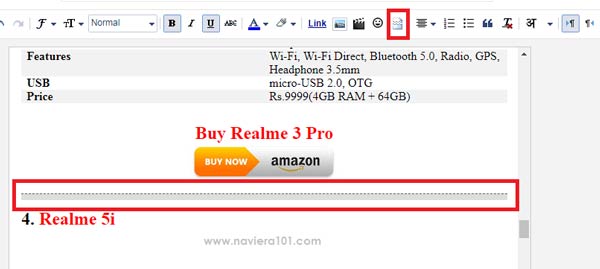






Hey Naveen Gupta ,
ReplyDeleteGreat post with effective tips to sort-out an issue of displaying only one post on home page. Thanks for making us aware and it is really important to fix these issues.
Your each of the suggested steps to fix the issue are clear, easy to understand and follow, whereas following these steps will be helpful and allows several users to fix the issues.
Truly helpful post and thanks for sharing.
great
ReplyDeletethank u for this helpful information
Thanks bro check out http://thepeoplenewz.blogspot.com
ReplyDeleteMany thanks for this most informative information.
ReplyDeleteThis is my first time i visit here and I found so many interesting stuff in your blog especially it's discussion, thank you. home security cameras
ReplyDeletehello mera blog me ye estemal kiya trick fir bhi nhi ho pa raha he pls help me sir
ReplyDeleteAssam
ReplyDeletethank you man, this is working.
ReplyDeleteGreat article it work little beat....But only two post now showing .....But I want 5 post on my home Page. what should I do ?
ReplyDeleteyou can setup in your blogger's layout setting. watch above video for the tutorial
DeleteSir mene setting,insert jump break karane ke baad bhi nahi ho raha hai to kya kare
ReplyDeleteblogger dont have direct option of jump break what do do
ReplyDeleteThanks you so much!!!
ReplyDeleteThanks, that helped me too! :)
ReplyDeleteVery effective. Your technique works for me. Thank you very much.
ReplyDelete