Facebook friends suggestion algorithm, If you are a new Facebook user and have opened your brand new Facebook account and have added 5 or 10 friends of your Facebook friends that you know well and you have met them at someplace but now it comes About the "People You May Know" section of Facebook.
Whenever you log in to your Facebook account, you must have seen the option of "People You May know" or you are shown in your Facebook mobile app or the web version of Facebook.
You must have noticed that the person whose suggestions come on your Facebook is either a person who knows you or they are definitely linked in the friend list of your Facebook friends with which you are directly connected.
Or if you use Instagram, then you will get the suggestions from people whom you have followed on Instagram.
The same logic applies is on Instagram but when your account is new then it promoted by Instagram so that You can get a little follower and as you all know, the owner of Instagram and Facebook is "Mark Zuckerberg".
let's assume that you created a Facebook account, in which your profile's name 'Tim cook' and you added 2 friends named 'A' and 'B' whom you know very well.
Now facebook suggestion algorithm does his work and for you, with the help of your contact number or from your Facebook friends list it shows your friend's suggestions and maybe the suggestion of which you are coming is the friend of A or B. like a person his name is 'C' who is connected with your friends 'A' and 'B' in his Facebook friend list then there is strong possibility that you will get to see the friend suggestion of a person named 'C', if you know him, then you can add him to your friend list.
And this chain goes on like this, sometimes you will get a suggestion of those friends, who is only either the friend of 'A' or 'B'.
You can easily find out why these suggestions are coming to you, there is a word that is 'Mutual Friends' which shows in almost every Suggestion, which shows how many friends are related to that Suggested friend you know.
Friends, Now there must be a thing in your mind that when you go to a new place, then you definitely get to see relevant news, suggestions of friends, etc. from related to that place in your Facebook account.
Let's understand through the example, assume that you have taken admission in a college and you added 1 or 2 college's friends in your Facebook friend list, maybe it is your classmate or your senior and then you do not need to do anything to find other students because its friend's suggestion algorithm do it for you because its friend's suggestion algorithm will automatically suggest relevant friend list of the rest of your college students or teachers, who use Facebook account. In your Facebook account, you can add a 'maximum of 5000 friends' if you want to connect with more friends you can create Facebook Pages or Groups and invite them.
Facebook uses your contact numbers and your data and saves all your data on its server so that it can generate friends' suggestions accurately for you.
If you use your Facebook account through the Facebook application, then you already give all the permission that the Facebook app can access all the resources of your phone and It can store all data on its server such as Calendar, Camera, Contacts, Microphone, Storage, Telephone, Your location, etc. and these data help facebook to generate friends suggestions.
If you use a Facebook application, then all these permissions will be enabled. If you do not want to give all these data to Facebook, then you have to stop using the Facebook application and you can use the Facebook web version for your Facebook account. You do not have to share all your data in it to use it. for more information, watch the video below.
Also Read: Best Free Movie downloading sites for latest HD Bollywood, Hollywood, Netflix Web Series in 2020
Also Read: WhatsApp Dark Mode feature now available for Android and iOS users here is how to turn it on
Also Read: How to Install Aarogya Setu App on mobile phone? | Location-based Coronavirus tracking app for Indian people
 |
| How does Facebook Suggested Friends Actually Work? |
You must have noticed that the person whose suggestions come on your Facebook is either a person who knows you or they are definitely linked in the friend list of your Facebook friends with which you are directly connected.
Or if you use Instagram, then you will get the suggestions from people whom you have followed on Instagram.
The same logic applies is on Instagram but when your account is new then it promoted by Instagram so that You can get a little follower and as you all know, the owner of Instagram and Facebook is "Mark Zuckerberg".
How Friends suggestion algorithm exactly work?
Let's try to understand you with the help of graph, how exactly does this Facebook Friend Suggestive Algorithm work.let's assume that you created a Facebook account, in which your profile's name 'Tim cook' and you added 2 friends named 'A' and 'B' whom you know very well.
Now facebook suggestion algorithm does his work and for you, with the help of your contact number or from your Facebook friends list it shows your friend's suggestions and maybe the suggestion of which you are coming is the friend of A or B. like a person his name is 'C' who is connected with your friends 'A' and 'B' in his Facebook friend list then there is strong possibility that you will get to see the friend suggestion of a person named 'C', if you know him, then you can add him to your friend list.
You can easily find out why these suggestions are coming to you, there is a word that is 'Mutual Friends' which shows in almost every Suggestion, which shows how many friends are related to that Suggested friend you know.
Let's understand through the example, assume that you have taken admission in a college and you added 1 or 2 college's friends in your Facebook friend list, maybe it is your classmate or your senior and then you do not need to do anything to find other students because its friend's suggestion algorithm do it for you because its friend's suggestion algorithm will automatically suggest relevant friend list of the rest of your college students or teachers, who use Facebook account. In your Facebook account, you can add a 'maximum of 5000 friends' if you want to connect with more friends you can create Facebook Pages or Groups and invite them.
Facebook uses your contact numbers and your data and saves all your data on its server so that it can generate friends' suggestions accurately for you.
If you use your Facebook account through the Facebook application, then you already give all the permission that the Facebook app can access all the resources of your phone and It can store all data on its server such as Calendar, Camera, Contacts, Microphone, Storage, Telephone, Your location, etc. and these data help facebook to generate friends suggestions.
Myth on Facebook friends suggestion:
Some people think that when we visit someone's Facebook profile again and again, then that person sees your Facebook account in his friend's suggestions section whereas it is just a myth.Also Read: Best Free Movie downloading sites for latest HD Bollywood, Hollywood, Netflix Web Series in 2020
Also Read: WhatsApp Dark Mode feature now available for Android and iOS users here is how to turn it on
Also Read: How to Install Aarogya Setu App on mobile phone? | Location-based Coronavirus tracking app for Indian people

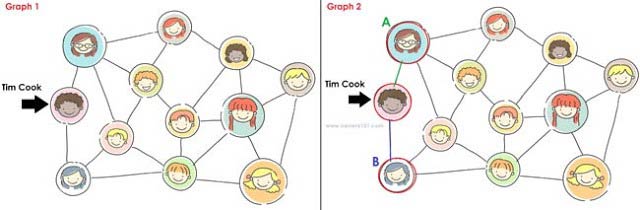






No comments:
Post a Comment
What do you think about this article? just write your feedback in the comment box. Thanks :)