Google is rolling out an Emoji Kitchen Feature on Android Smartphone user where you can create and send mixed emotions of emoji that means now you can show share your mixed feelings or emotion and your thought through emoji to your friends.
If you want to show your emotion in digital form then you use an emojis and many peoples are like to play emoji chatting games where people use different kinds of emojis to show their feeling with their friends.
you can see here a chart where clearly mention that which emojis are most often use for chatting worldwide.
All new emojis are released and managed by an organization named "Unicode Consortium" and only this organization has the right to publish all kinds of emojis for different platforms.
e.g. when someone sends you an emoji from his smartphone then that emoji might look a bit different on your phone and this happens because every emoji has a unique code and some emojis can also look different on different platform like Samsung smartphones whenever an emoji is not supported in your smartphone, then a box[ ] is formed in its place which means that the emoji will not support to your device because your device is unable to decode that emoji to display on your phone screen.
If you want to use google's new emoji sticker then you have to follow some below steps.
These emojis are very interesting you can share this interesting emoji sticker with your friends during chatting. You can use these emoji stickers on Gmail, Messenger, Telegram, Snapchat, WhatsApp, and many other social networking sites.
Also Read | WhatsApp Dark Mode feature now available for Android and iOS users here is how to turn it on
Also Read | How to Install Aarogya Setu App on mobile phone? | Location-based Coronavirus tracking app for Indian people
Also Read | How to enable Dark mode on Google Files App?
Also Read | WhatsApp launched new features: Animated Stickers, QR Code, and Dark mode for WhatsApp web
Also Read | How to Download and use the Elyments app? | India's First Social Media Platform
Also Read | How to make Facebook Avatar?
If you want to show your emotion in digital form then you use an emojis and many peoples are like to play emoji chatting games where people use different kinds of emojis to show their feeling with their friends.
you can see here a chart where clearly mention that which emojis are most often use for chatting worldwide.
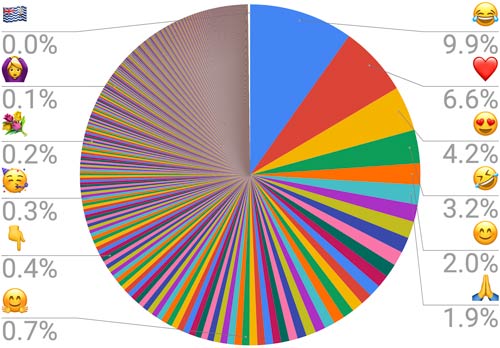 |
| Image credit: Unicode |
All new emojis are released and managed by an organization named "Unicode Consortium" and only this organization has the right to publish all kinds of emojis for different platforms.
e.g. when someone sends you an emoji from his smartphone then that emoji might look a bit different on your phone and this happens because every emoji has a unique code and some emojis can also look different on different platform like Samsung smartphones whenever an emoji is not supported in your smartphone, then a box[ ] is formed in its place which means that the emoji will not support to your device because your device is unable to decode that emoji to display on your phone screen.
What is Google Emoji Kitchen?
Google Emoji Kitchen is an experimental feature for an android user if you use it google keyboard (Gboard) then you can use these mixed emotion emoji stickers. Emoji kitchen gives you a new recipe of expressions using your favorite emoji and Emoji Kitchen will reveal a lot of stickers specially handcrafted by the designers at Google. This feature is not applicable for all emojis some selected emoji have mixed emotion.If you want to use google's new emoji sticker then you have to follow some below steps.
How to Share Mixed emotion Emojies to your friends on Android:
Step 1:
If you use Google Keyboard or Gboard then you have to join its beta program to use this new google emoji kitchen feature on your smartphone. To become a beta tester user simply go to your play store and search 'Gboard' on the search bar and if this keyboard does not install already on your phone then install it on your phone after that scroll down then you will see "Become a Beta Tester" Click on the Join Button to become a beta tester.Step 2:
If you use Xiaomi, Vivo, Realme, Oppo, and Samsung Smartphones then you must have to switch your default keyboard to Google Keyboard (GBord) otherwise you will not see these features in your default keyboard.Step 3:
Simply open your WhatsApp and click on the anyone emoji and you will see the eight or nine different emojis on your keyboard basically its an emoji sticker and it is the combination of two emojis that makes a hybrid emoji or a third new emoji.These emojis are very interesting you can share this interesting emoji sticker with your friends during chatting. You can use these emoji stickers on Gmail, Messenger, Telegram, Snapchat, WhatsApp, and many other social networking sites.
You can see some sample Here:
Also Read | WhatsApp Dark Mode feature now available for Android and iOS users here is how to turn it on
Also Read | How to Install Aarogya Setu App on mobile phone? | Location-based Coronavirus tracking app for Indian people
Also Read | How to enable Dark mode on Google Files App?
Also Read | WhatsApp launched new features: Animated Stickers, QR Code, and Dark mode for WhatsApp web
Also Read | How to Download and use the Elyments app? | India's First Social Media Platform
Also Read | How to make Facebook Avatar?



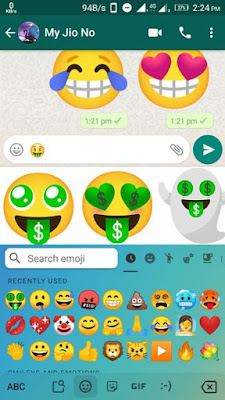
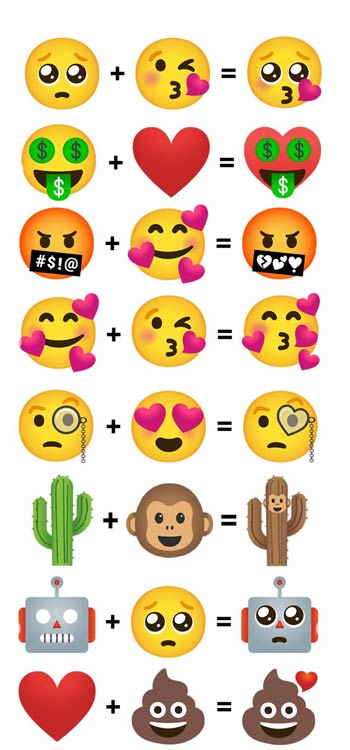






भाई हमारी ब्लॉग की ट्रैफिक कैसे बढ़ेगी
ReplyDeleteBro... Backlink banao aur post karte raho
DeleteGreat Content Just Follow this blog to know more about
ReplyDeleteDigital Marketing
Great Content
ReplyDelete