Whatsapp Dark mode is a very useful feature that will help you to protect your eyes from the blue light in the dark environment as you know that blue light is harmful to our eyes and whenever you use your smartphone from a long time after that you will feel some pain in your eyes and some stress because of the bright light of your mobile screen. If you are using your phone at midnight or in the dark environment then you must use dark mode or night mode on your smartphone so that you can do your work without any stress in a dark environment. If you are using WhatsApp application in a dark environment for any kind of work then you must enable its dark mode feature.
If you want to know how to enable dark mode feature for WhatsApp web then you must need to follow the below steps to enable dark mode for WhatsApp web. This feature is not officially launched by WhatsApp company as you can enable for WhatsApp app on your mobile phone but by using this trick you can easily enable dark mode for WhatsApp web version.
How to enable dark mode on WhatsApp web version?
Step 1
First of all, open your Internet browser and go to the web.whatsapp.com website and log in to your WhatsApp account using QR code Scanning from your mobile phone.
Step 2
After successful login then do Right-click on the screen (see image) and go to the "Inspect" option.
Step 3
Now here you have to find "Web" word, to do that press 'Ctrl+F' in the opened HTML window then type 'Web' and press enter for search find such place where " Class='web' " has written and now you have to add "dark" word just after "web" word like this: Class='web dark' and then hit the enter button. Now dark mode will be enabled on your WhatsApp web.
Note: This is a temporary Dark mode for WhatsApp web version whenever you refresh the Tab it will restore as the previous light theme.
[ Watch this video for Tutorial ]
Also Read | How to enable Dark mode on Google Files App?
Also Read | WhatsApp launched new features: Animated Stickers, QR Code, and Dark mode for WhatsApp web
Also Read | How to Download and use the Elyments app? | India's First Social Media Platform
Also Read | How to make Facebook Avatar?



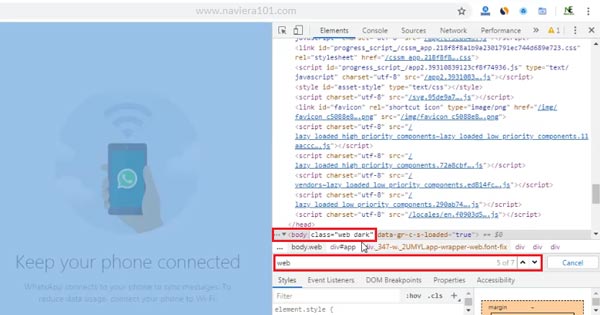






Hey Naveen Gupta ,
ReplyDeleteExcellent post with fabulous work. I truly appreciate your hard work.
Glad to say that you have suggested helpful tips & steps to enable dark mode on Whatsapp web version. I completely agree with your points that Whatsapp dark mode is very essential feature that helps user to secure their eyes from harmful blue light. Enabling the dark mode feature will be helpful especially for those who are using their smartphone during night or in any dark environment.
You have elaborated each steps very nicely along with necessary information and helpful images that are true enough to understand. Following the steps will be a great helping hand.
Eventually thanks for sharing your knowledge, ideas and such a fantastic post.