Instagram is the most popular social media platform and now it has a dark mode feature which is very useful if you use your Instagram account on your smartphone in a dark environment then you must enable its dark mode. Dark mode feature is currently only for the Instagram application but in the future, you will definitely get support for dark mode for desktop version as well. When you enable dark mode, blue light gets filtered from your screen brightness and blue light is harmful to your eyes because it causes the eyes stress. If you are using your Instagram account at night then you must use its dark mode feature to save your eyes from harmful blue light.
Also Read | How to create a QR code for the Instagram account?
How to enable dark mode on the Instagram app?
Step 1
First of all, you must have the latest version of the Instagram application. If you don't have its latest version then you can download its latest version form your app store like for android devices download from Google Play store and for iOS devices download from the Apple app store.Step 2
Open your Instagram app, go to your profile section then tap on the three-line on the top right corner and then select 'Settings' optionsStep 3
When you entered the settings section then do scroll down and then select the theme option. When you entered in theme option then you will see two options one if for Light theme and other is for Dark theme, select the dark theme option to enable the dark mode on your Instagram account.Also Read | How to create a QR code for the Instagram account?
Also Read | How to enable dark mode on Google play store?
Also Read | How to enable dark mode on Google Chrome App?
Also Read | WhatsApp Dark Mode feature now available for Android and iOS users here is how to turn it on



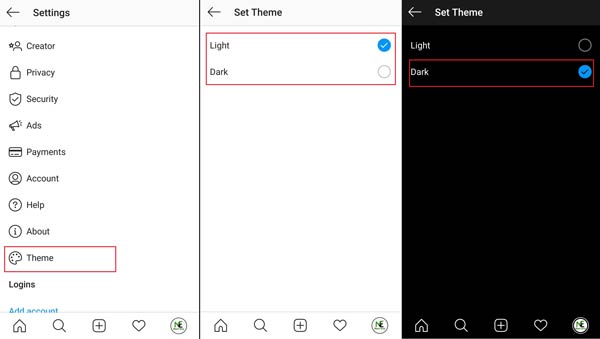






Hey Naveen Gupta ,
ReplyDeleteAwesome post with fab-work. I truly appreciate your hard-work.
Glad to say that you have introduced helpful tips & steps to activate the dark mode on an Instagram app. You have elaborated each steps very nicely along with helpful images that are true enough to understand. Following the steps will be helpful and helps user to enable dark mode feature on their instagram account.
Instagram is one of a popular & well-known social media platform with more than millions of active users. Using an instagram dark mode feature will undoubtedly helps user to secure their eyes from harmful light. Enabling dark mode feature will be helpful especially for those who are using instagram app during night.
Eventually thanks for sharing your knowledge and such a fantastic post.