Google Launches a People card feature in India. This is the new search feature of Google which helps people to find contact information about any person who created its People Card.
People card is a kind of Virtual business card where you can save your information on the internet if you have any company or you are an influencer, businessman, entrepreneur, etc.
People card is a kind of Virtual business card where you can save your information on the internet if you have any company or you are an influencer, businessman, entrepreneur, etc.
🆕 Introducing the people card on Google Search.— Google India (@GoogleIndia) August 11, 2020
Showcase your business, passion or portfolio when people search for you on Google.
Get started ➡️ https://t.co/CAm3mRiCgM pic.twitter.com/wPx6GIUdWz
What is a People Card?
People card is a type of Virtual Business cards like a Visiting card where you have to provide your necessary information like your name, location, contact number, email id, work, education, occupation, profession, website, and Social media info. etc. If you want this information available on the Internet so that people can contact you regarding any business or work then this virtual card will help you a lot. If you are an influencer, freelancer, any professional person and you want that some information about yourself available on the internet so that people can contact then you must have a Virtual business card and this is the smart way to share your information on google search engine.How to create your own People card?
Step 1
This is very easy to create google People Cards you must have a Gmail id and if you don't have then you must have created it.Step 2
Go to Google and search "Add me to Search". This feature will work only on a smartphone not on a desktop version if you search "Add me to search" on Desktop's browser you will not get that feature through which you can create your own google people card.Step 3
After Entering "Add me to Search" you will see this page (See Image) and then click on the "Get Started" button. and now you have to do verification here enter your mobile number click on the 'Next' button and then you will get six digits OTP for verification.Step 4
Once your verification will be completed now you have to enter some information about yourself like your location, About, occupation, work, education, website, social media, etc., and once you filled in completely then click on the "Preview" button.Step 5
Check all given details carefully and click on the save button option after that your all given information will be successfully saved and after some time you can check it on google search. If you find any error in your given details then you change easily with the 'Edit' button.[Watch this video for Tutorial]

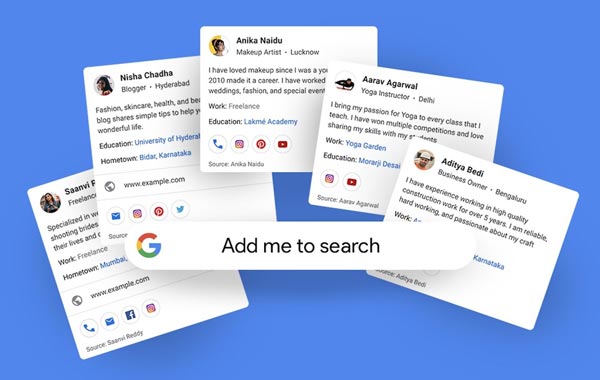

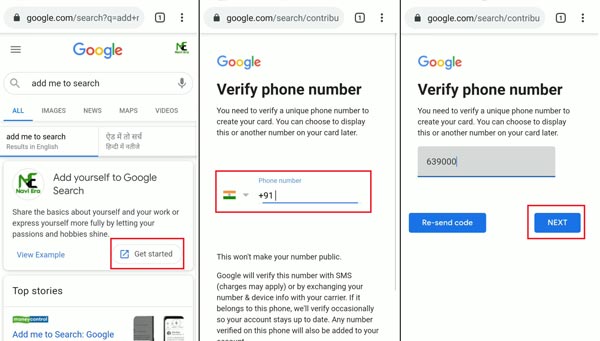
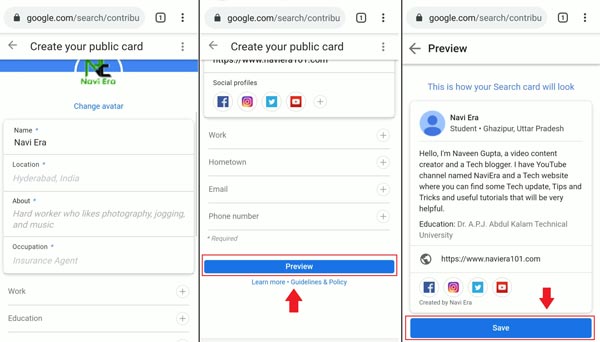







Hey Naveen Gupta ,
ReplyDeleteAwesome post as usual. You have provided helpful steps for creating our own people card. Your each mentioned steps ( including images ) are so clear and easy to understand, whereas following the steps will helps a lot and allows user to create their own people card.
Eventually thanks for sharing your ideas, knowledge and such a fantastic post.