If you want to add a Sponsored search ad of Google Adsense on your website then you are landing in the right place. Here you will get to know that how you can add sponsored search ads to your website. If your website or blog has monetized with Google Adsense then you can use its Sponsored search ads and these Sponsored search ads will boost your earning because this ad shows very relevant keyword to the visitor that is why this type of ad gives you more CPC and this will also give a boost to your AdSense revenue.
If your website is on the blogger platform or WordPress platform this method will work the same for both to display Adsense's Sponsored search ads on your website or blog. You just need to follow few steps to enable this type of ads to feature on your Google Adsense account.
Which is:
Replace with this code:
replace the "auto" word with the "link" word (see in the image) and click on the 'Save' button and done.
Also Read | How to display a manual ad banner on the blogger website?
If your website is on the blogger platform or WordPress platform this method will work the same for both to display Adsense's Sponsored search ads on your website or blog. You just need to follow few steps to enable this type of ads to feature on your Google Adsense account.
How do I create a sponsored search on Adsense?
Step 1
Open your Google Adsense Account and go to the 'Ads' option. In the Overview section, you will see three options 'By site', 'By ad unit', and 'Global settings'.Step 2
Now you have to select the 'By ad unit' option and then you will see three ads options 'Display ads', 'In-feed ads', and 'In-article ads' here you have to click on the 'Display ads' option.Step 3
Here you have to create your ad now enter any name of this ad as I have entered the "Sponsored link ad" and then click on the 'Create' button.Step 4
After clicking on the 'Create' button you will see the HTML code now just copy that code. To copy the HTML code just click on the 'Copy code snippet' option and then click on the 'Done' button.Step 5
Now open your blogger dashboard or if you are a WordPress user then you also open your dashboard and paste that copied code in your website theme or any post and you have to make some changes in the copied code. Here I am using a blogger if you are a blogger user then simply go to your 'Layout' option click on the 'Add to Gadget' option and select the 'HTML/Javascript code' option and then paste that copied code in the 'Content' area and do some change in the pasted HTML codeWhich is:
data-ad-format="auto"
Replace with this code:
data-ad-format="link"
replace the "auto" word with the "link" word (see in the image) and click on the 'Save' button and done.
[ Watch this video for Tutorial ]
Also Read | How to display a manual ad banner on the blogger website?



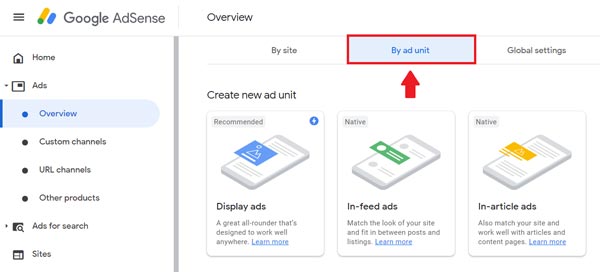
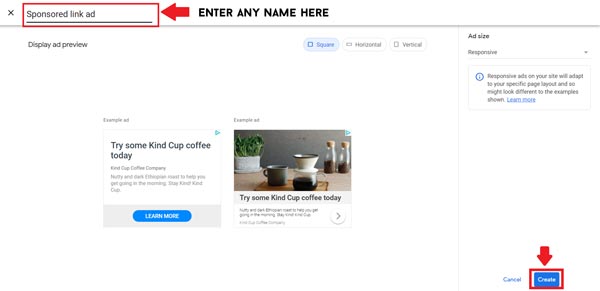








Hey Naveen Gupta ,
ReplyDeleteAwesome post as usual. You have provided helpful tips to add sponsored search ads of Adsense on blogger site. Your each included steps ( including images ) to create a sponsored search on Adsense are so clear and easy to understand, whereas following the steps will be a great helping hand.
After going through this complete post i really got helpful ideas and have also boosted my knowledge upto some limit.
Eventually thanks for sharing your knowledge, ideas and such a helpful post.
Good information. But It's Not Safe from new google adsense policy. It's may reasons of Google Adsense Ad Serving Limit Placed on your AdSense Account.
ReplyDelete