Tooter is an indigenous microblogging platform similar to Twitter social media. The CEO of Tooter Pvt. Ltd. is 'Nanda' and he said that one-day Tooter becomes a very popular platform and it is swadeshi Andolan 2.0. Tooter is the best Swadeshi social media network where you can do everything like Twitter like you can 'Toot' a new post, you can 'Tag' your post with tooter users, and even you can edit your post after tooting on tooter but this type of feature is not still available on Twitter social media network.
On Tooter social network you can create an account on tooter and post short, messages, called toots which can contain text, pictures, video, link, etc. You can follow and be followed by other users, these are visible on your timeline. You can get notifications when you are mentioned in a toot, you received a reply to your toot, etc. You can control the events that send you notifications as well.
If you want that your tooter account should be verified then you just need 500 followers to get a verification badge on the tooter social media platform. If you want to create a new account on Tooter then follow the below steps.
How to create an account on tooter?
Step 1
If you are an Android user then you can download the tooter app from the google play store or you can use the web version of Tooter's social media platform. Simply open your browser and visit 'www.tooter.in' to create a tooter account.
Step 2
If you are using Tooter App to create an account then simply click on the 'Create Account' button you will redirect to the 'www.tooter.in' site where you can create your account with your Gmail id or yahoo id.
Step 3
After clicking on the 'Create Account' option you will see this page (see image) where you have to fill in Username, Email id, Password, and Confirm Password to create a new account and then click on the 'Sign Up' button.
Step 4
Now open your email id where you will see an email from tooter for your account verification. If you do not see the email from tooter in your Inbox then must check your spam messages box or click on the all messages option in your Gmail account if you use Gmail id.
Step 5
After clicking on the 'Verify email address' you will redirect to the tooter official page and enter the email id and password to log in to your tooter account and set up everything like Profile Picture, Bio, and settings whatever you want to do.
Note: In upcoming days you will get to see lots of new feature in this Tooter platform and I am also on tooter you can follow me on tooter my id is @naviera101 (https://tooter.in/naviera101)

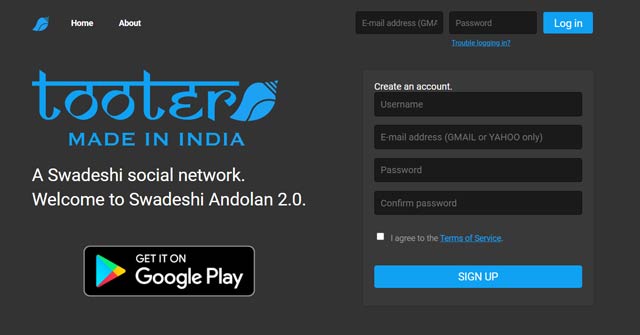








Hey Naveen Gupta ,
ReplyDeleteGreat article. I really like & appreciate the way you have elaborated the things in such a step-by-step process making the concept very clear. You have provided very useful post to create an account on tooter along with helpful steps. Your each listed steps are so clear and easy to understand. Following the steps will be helpful & allows several people to create an account on Tooter very easily. Good work and keep sharing more similar post.
Eventually thanks for sharing your ideas and such a helpful post.
Regards
-Aadarsh