Google Analytics is one of the best monitoring tool that gives you a lot of information about your websites and any e-commerce stores.
Last year Google had made some changes to the Google Analytics tool. Now in Google Analytics, you can create two types of property for your website one is GA4 ( Google Analytics 4) property and the other is UA (Universal Analytics) property.
The Universal Analytics (UA) property is a part of an earlier version of Google Analytics and only supports web measurement and this would not support app measurement.
In Google Analytics 4 (GA4) property, it can automatically measure interactions on your site in addition to standard screen view measurement. basically, this property gives you more real-time data about your websites or any application so for that purpose you can use its measurement id (i.e G-ABCXXXXX) as tracking ID and it helps you to collect web stream data about your site.
If you want to connect Google Analytics to your Blogger/ WordPress site so that you can monitor your website for that purpose you need a Universal Analytics (UA) property ID. Once you attached this id to your website that you can easily find how many new visitors visit your blog/ website daily? What is the source of the visitor on your website and so on...
There are 4 types of ways through which you can get traffic on your website.
1. Organic traffic - In this type of traffic, if the user searches any query using any keywords on any search engine like google, being, Dukdukgo, etc. and your website suggested by the search engine to the user and when the user clicks on your website link to get his answer then this type of traffic is called organic traffic.
2. Social traffic - In this type of traffic, if the user comes on your website from any social media post like Facebook, Twitter, Reddit, Pinterest, Instagram, YouTube, etc. then this type of traffic is called social traffic.
3. Direct traffic - In this type of traffic, if the user directly comes to your site after typing your website address (like https://wwww.naviera101.com) in any browsers then this type of traffic is called direct traffic.
4. Referral traffic - In this type of traffic, if you have linked your site to the other website and from where people are visiting your site then this type of traffic is called referral traffic.
All these types of traffic you can easily monitor with the help of the Google Analytics tool and you can optimize your site as well.
How to create Universal Analytics Property ID for a website?
In new Google Analytics, if you are going to create your property ID then by default you will see the GA4 (Google Analytics) property option but if you want to create a UA (Universal Analytics) property then follow the below steps and after that, you can easily create a Universal Analytics property id for your website.
Step 1
First of all, Go to the Google Analytics official site and sign in with your Gmail id.
Step 2
Now firstly you have to create an account on google analytics and then create a property here. for creating a property you have to enter your 'Property name' you can enter your website name here and then select your country (like India) and the timezone will be selected automatically. and then select 'Currency'.
Step 3
Before Clicking on the 'Next' button, you have to click on the 'Show advanced options' and then enable this for the "Create a Universal Analytics property" option and then enter your website's domain name after that you will see here two option one is 'Create both a Google Analytics 4 and a Universal Analytics property and the other is 'Create a universal Analytics property only.
But if you are creating a property to monitor a blogger website then I recommended you to select the "Create a Universal Analytics Property only" option because the blogger does not support GA4 (Google Analytics 4) property and it only supports a UA (Universal Analytics) property. and then click on the next option.
Step 4
Here you have to fill in the business information, In the "Industry category" option you have to select your website category whether it is a news website or any other website category (like Arts & Entertainment, Beauty & Fitness, Computer & Electronics, Games, health, etc.) you can select one of them and select "Business Size" and then tick any suitable option (see image) and then click on the 'Create' button.
Step 5
Now you will get the Tracking ID which is also known as Google Analytics Property ID and this is the ID that you have to enter in your blogger site. just simply copy the tracking id from here and paste it in blogger.
Step 6
Open Blogger dashboard, Go to the "Settings" option, and then you will see the "Google Analytics Property ID" option. Now paste that tracking code here that's it.
Now you have to wait for 48 hours (because within 48 hours Google Analytics will start collecting data about your website) and then you can monitor your website in Google analytics. for the video tutorial, you can watch the below video.
Note: If you want to edit any information in Google Analytics then simply go to the 'Admin' option (on the bottom left corner in Google Analytics) where you can get your tracking id or edit any created property easily.
[Watch this video for tutorial]



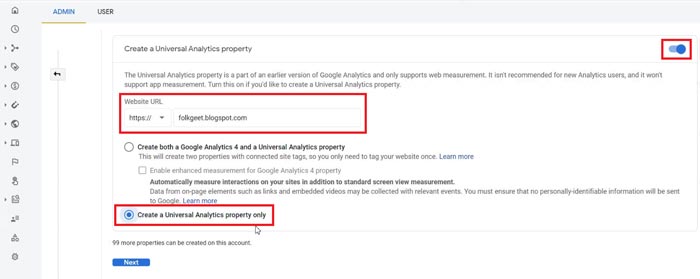







No comments:
Post a Comment
What do you think about this article? just write your feedback in the comment box. Thanks :)