If you are a WhatsApp user then this feature will be very useful for you. Whatsapp has launched a new feature, due to which you can easily mute the audio of any video while you sharing the video with your friends.
It happens very often that when you record a video and share that video with your friends for any purpose then at the recording time, there are some noises with audio in it which you do not want it to go with that video. You can now mute the audio of it while sharing the video. Here is the way how you can mute the audio of a video while sharing it with others just follow the below steps.
How to mute the sound of a video before sharing it on WhatsApp?
Step 1
first of all, you must have the latest version of the Whatsapp application if you don't have then first update it from the app store.
Step 2
Click on the "camera" icon and select that video which you want to share or directly record a video but before clicking on the sending button you will get to see the timeline of that video when you stop recording or select any pre-recorded video. (see image)
Step 3
Now you will see a "speaker" icon on your screen (see image), just tap on it and the audio of that video will be mute and then you can share that video with others. And when someone will download that video and open it they can't able to hear its audio because you have already mute its audio.
Note: When you include the audio with the video, you will get to see its file size increase in comparison to without audio of that video.
Also Read | How to setup Fingerprint lock on Whatsapp?
Also Read | WhatsApp launched new features: Animated Stickers, QR Code, and Dark mode for WhatsApp web


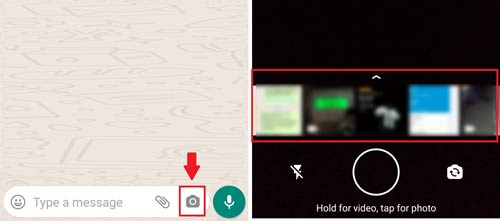
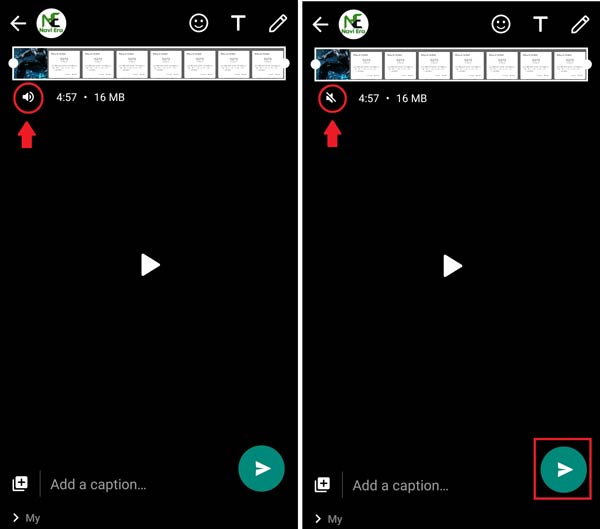






No comments:
Post a Comment
What do you think about this article? just write your feedback in the comment box. Thanks :)