YouTube has recently launched a new Live Subscriber count feature for
YouTube creators. If you are a creator, then you should know about it.
As you know that whenever a subscriber subscribes to your channel, there is an increment in your subscriber number. As the number of subscribers on
your channel increases.
If you want to see the number of subscribers increasing in real-time,
then it has become very easy now you can easily watch it in your YouTube studio. And now you are going to know how you can see live subscriber count update of your youtube channel in real-time.
Previously, you used to visit a third-party website to see the live
subscriber count of your YouTube channel, where you used to search the
name of your channel and then use its live subscriber count feature. But
now YouTube has added this feature to YouTube Studio and from that, you
can see your growing number of subscribers in real-time, now you don't
need to go to any third-party website.
How to see the live Subscribers count in Youtube Studio?
Step 1
Log in to your youtube channel account in your browser and then go to the
YouTube Studio dashboard.
Step 2
Now select the "Analytics" option and here you will get to see the
"Realtime" section and under this section, you will see the
"SEE LIVE COUNT" option, just click on this option.
Step 3
After Clicking on the "SEE LIVE COUNT" option you will see a
pop-up and at the pop-up page, you will get to see your subscriber count.
This subscriber count gives the live update of subscribers on your youtube
channel when someone new person will subscribe to your channel then you
will see an increment in subscriber number and these numbers update every
second.
But this thing will only be for your YouTube channel where you can only
see your growing number of subscribers in real-time, but if you want to be
able to see the live subscriber count of someone else's YouTube channel
then you can visit the SocialBlade website.
SocialBlade
is a very popular website where you can see some analytics data and live
subscribers counter of any other YouTube channels.
[Watch this video for tutorial]

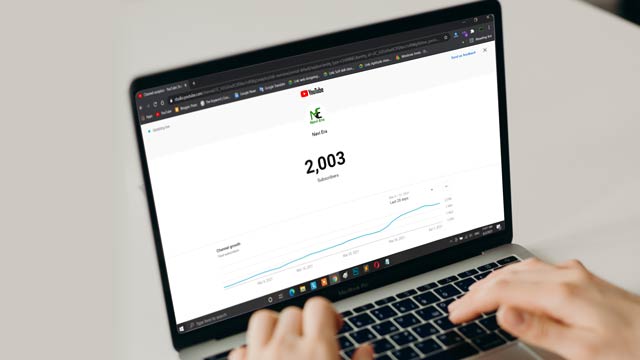
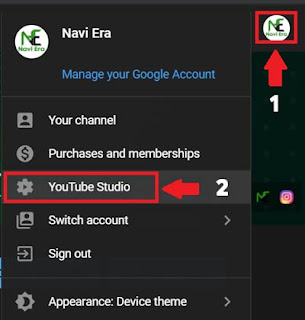
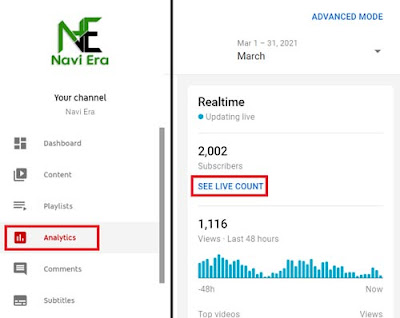








No comments:
Post a Comment
What do you think about this article? just write your feedback in the comment box. Thanks :)