WhatsApp is the world's most popular messaging app where you can easily chat with your friends and family members. With the help of WhatsApp, you
can send a message to someone else very easily but do you know that you can
chat on your WhatsApp by yourself.
Here you are going to know how you can chat on WhatsApp by yourself or if you want to share anything on your own WhatsApp number. All the files or text messages that you have shared will be with you only, it will not be shared with anyone else i.e. you can chat on your own number. So today you are going to know how you can message on your WhatsApp yourself, this trick works on both the Whatsapp application and Whatsapp web.
For Desktop User
Chat with yourself on your WhatsApp number using the WhatsApp web:
Step 1
Open Google Chrome browser and type this "wa.me//+918899XXXXXX" in the URL section and hit Enter. (Here you have to replace your mobile number with your number and type with your country code like for India, the dialing code is +91, for Pakistan, the Dialing code is +92, and for the US, the dialing code is +1, etc. Use this Dialing code as a prefix in your WhatsApp
account's mobile number.)
Step 2
After hit Enter, now you will redirect to the WhatsApp page (see image),
and here click on the "Continue to Chat" button.
After clicking on the "Continue to Chat" button you will see this
"Looks like you don't have WhatsApp installed" message that means you have
not installed the WhatsApp app on your desktop but don't worry you don't
need to install its app just click on the "use WhatsApp web" option.
Step 3
If you already login to your WhatsApp account on your browser then you will
directly redirect to your chat section otherwise you have to Scan the QR
code to log in to your WhatsApp account on your desktop and if you are
unable to see the chat section of yourself then follow step 1 then step 2
again and after that, you will automatically redirect to the chat section and
here you can do text messages, send pictures, documents, emojis, and
animated stickers, etc.
Tip: Before using this trick make sure that you have already login your
WhatsApp account in your browser.
For Smartphone User
Chat with yourself on your WhatsApp number using the WhatsApp Application on Mobile:
Step 1
Open Google Chrome browser on your mobile phone and type this
"wa.me//+918899XXXXXX" in the URL section and search and after that,
you will see the "Continue to chat" button just tap on it.
Step 2
After taping on the "Continue to chat" button you will Automattic
redirect to the WhatsApp application and you will see your chat section and
you can here also share all the things whatever you want.
[Watch this video for Tutorial]



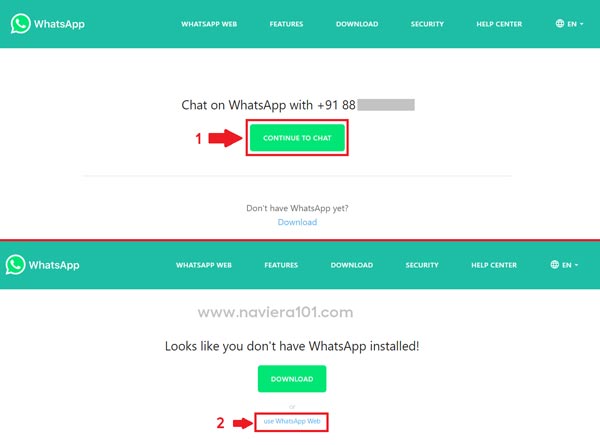
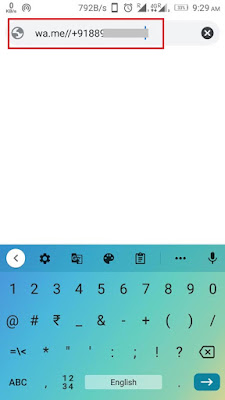
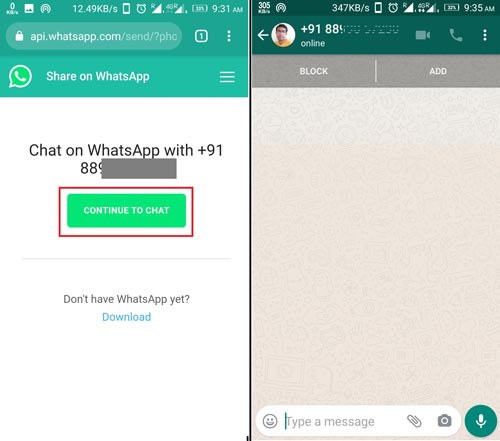






No comments:
Post a Comment
What do you think about this article? just write your feedback in the comment box. Thanks :)